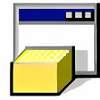Automatically run software off of USB memory sticks and microSDHC cards without pushing a button
Automatically run software off of USB memory sticks and microSDHC cards without pushing a button
Vote: (6 votes)
Program license: Free
Developer: Portablesuite
Version: 1.0
Works under: Windows
Vote:
Program license
(6 votes)
Free
Developer
Version
Portablesuite
1.0
Works under:
Windows
Pros
- Automates the launching of applications from USB devices
- Operates unobtrusively in the background
- Simple setup and use, suitable for all users
- Enhances portability of your software tools
- Can contribute to the security of host computers
Cons
- Dependent on the storage size of the USB device
- Not compatible with all executable files
- Some programs may require host-based dependencies
Unleash the Power of Portable Software with USB Runner
USB Runner is a utility tool designed to enhance the efficiency and functionality of USB flash drives by automating the launch of programs directly from the external drive. With this innovative software, users can significantly streamline their workflow, especially when they are on the move.
Automating Your Portable Workspace
The main draw of USB Runner is its ability to autostart applications from a USB stick immediately upon insertion into a computer. This feature alleviates the need for manual navigation to the drive to execute desired programs, saving time and effort. It provides a seamless integration of one’s portable software suite with any host computer.
While the app runs inconspicuously in the background, it doesn’t intrude on system resources or hinder other operations. Its agility and light footprint make it an excellent companion for anyone who regularly uses multiple computers, such as IT professionals, students, or business travelers.
Portability Meets Convenience
With USB Runner, the convenience of having your favorite tools, such as games, web browsers, or security software, is markedly enhanced. The program ensures that as soon as the USB device is detected, the configured executable files are launched without delay, contributing to a more efficient and personalized computing environment regardless of your location.
Although the software provides a significant advantage in terms of portability and immediate access to applications, its usability is somewhat tempered by the capacity of the external drive in use. Nonetheless, this should not detract from the benefits it brings, as modern USB sticks boast increasing amounts of storage, allowing for a robust collection of applications to be carried effortlessly in one's pocket.
Compatibility and Usability
While USB Runner is impressively versatile, users should note that it is not universally compatible with all executable files. Some programs may require additional configurations or dependencies that are not present on the host machine, which could impede their operability.
In terms of usability, USB Runner scores high marks for its simple interface and straightforward setup. It is accessible to users at all levels of technical proficiency, ensuring that the process of turning your USB drive into a powerful and portable computing tool is hassle-free.
Security Considerations
Running programs from an external memory source such as a USB drive can also offer additional security benefits. By operating within the confines of your external device, it helps to safeguard the host computer from potential unwanted software installations and could be a boon for security-conscious users.
Conclusion
USB Runner stands out as an effective solution for managing portable applications. Its ability to swiftly launch programs from a USB flash drive upon insertion provides users with a convenient and mobile computing experience.
Pros
- Automates the launching of applications from USB devices
- Operates unobtrusively in the background
- Simple setup and use, suitable for all users
- Enhances portability of your software tools
- Can contribute to the security of host computers
Cons
- Dependent on the storage size of the USB device
- Not compatible with all executable files
- Some programs may require host-based dependencies